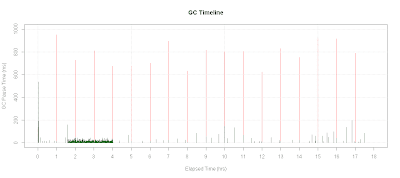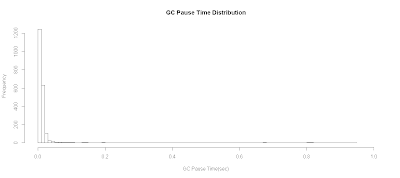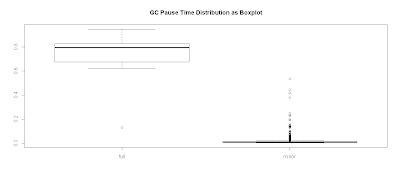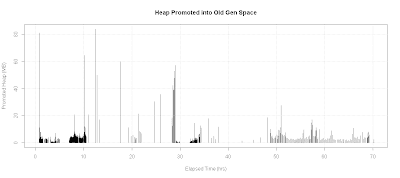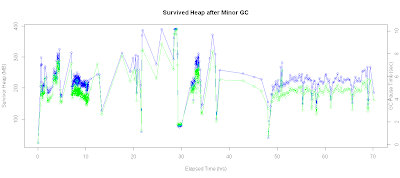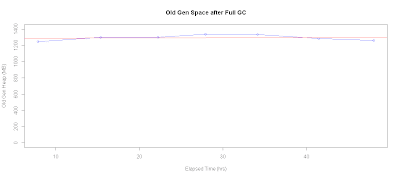I was recently asked to vet some VMware cluster capacity numbers. It seemed like a task that might be repeated in the future and I really hate to manually transcribe the data and compare them. So that means I need to write a script to automate it. Fortunately, VMware has vSphere PowerCLI for this job. Unfortunately, the documentation for it was rather sparse. I also looked at the book VMware vSphere PowerCLI Reference: Automating vSphere Administration, but really did not want to script in PowerShell simply because I'm not that familiar with PowerShell. However, PowerCLI is accessible from .NET also, so I can write my script in F#.
The following lines of script simply drills down from Datacenter
object to the VirtualMachine object. Once you grab all the objects,
you can explore the properties of each object.
#r @"C:\pkg\VMware\Infrastructure\vSphere PowerCLI\VMware.Vim.dll" open System open VMware.Vim open System.Collections.Specialized let serviceUrl = "https://myVSphereHost/sdk" let userId = "someUserId" let password="somePassword" let client = new VimClient() let service = client.Connect(serviceUrl) // Must login to do anything - if you are getting null values, it means the session automatically timed out client.Login(userId,password) // Let us get all the datacenters let dataCenters = client.FindEntityViews(typeof<Datacenter>,null,null,null) // Drill down into the first datacenter let dc = dataCenters |> Seq.cast<Datacenter> |> Seq.head // Get a cluster let cluster = client.GetView(dc.Parent,null) :?> ClusterComputeResource // Get the first host in the cluster let host = client.GetView(cluster.Host |> Seq.head,null) :?> HostSystem // Get the first VM on the physical host let vm = client.GetView(host.Vm |> Seq.head,null) :?> VirtualMachine
Let's do something interesting with PowerCLI. In the following scripts, I wanted to grab the capacity information at the VMware cluster level and the combine allocation/utilization info of all the virtual machines hosted on the VMware cluster.
// Utility function to help use get vSphere Entities
let getEntityViews viewType searchParams =
match searchParams with
| Some(searchParams0) ->
let filters = new NameValueCollection()
searchParams0 |> Seq.iter (fun (k,v) -> filters.Add(k,v))
client.FindEntityViews(viewType,null,filters,null)
| None ->
client.FindEntityViews(viewType,null,null,null)
// Get vSphere Entities with specific properties (reduces returned data)
// Don't know how to define a function with multiple arities in F# - clumsy workaround
let getEntityViews2 viewType searchParams props =
match searchParams with
| Some(searchParams0) ->
let filters = new NameValueCollection()
searchParams0 |> Seq.iter (fun (k,v) -> filters.Add(k,v))
client.FindEntityViews(viewType,null,filters,props)
| None ->
client.FindEntityViews(viewType,null,null,props)
// Get Cluster usage summary!
let getUsageSummary clusterName =
let clusterProps = [|"Summary"; "Host"|]
let hostProps = [|"Vm";"Name";"Hardware";"Runtime"|]
let vmProps = [|"Name";"Config";"Runtime";"Summary";"ResourceConfig"|]
let toMB memoryInBytes = memoryInBytes / (1024L*1024L)
// Get cluster - Expect only one result
printfn "Getting cluster data..."
let cluster =
let filters = Some([("name",clusterName)])
getEntityViews2 typeof<ClusterComputeResource> filters clusterProps
|> Seq.cast<ClusterComputeResource>
|> Seq.head
// Get all Hosts for this cluster
printfn "Getting host list..."
let hostList =
cluster.Host
|> Seq.map(fun moRef -> client.GetView(moRef,hostProps))
|> Seq.cast<HostSystem>
|> Seq.cache
printfn "Getting VM list..."
let vmList =
hostList
|> Seq.map (fun host -> host.Vm)
|> Seq.concat
|> Seq.map (fun moRef -> client.GetView(moRef,vmProps))
|> Seq.cast<VirtualMachine>
|> Seq.cache
let clusterCores = cluster.Summary.NumCpuCores
let clusterCPU = cluster.Summary.TotalCpu
let clusterMemory = cluster.Summary.TotalMemory
// Utility function to get summation results from selected fields
let inline total (extractor:VirtualMachine -> Nullable<'b>) =
vmList
|> Seq.map extractor
|> Seq.map (fun x -> x.GetValueOrDefault())
|> Seq.sum
printfn "Getting Cluster Summary Info..."
let cpuUsed = total (fun vm -> vm.Summary.Config.NumCpu)
let memoryUsed = total (fun vm -> vm.Summary.Config.MemorySizeMB)
let cpuReserved = total (fun vm -> vm.Summary.Config.CpuReservation)
let memoryReserved = total (fun vm -> vm.Summary.Config.MemoryReservation)
let maxMemoryUsage = total (fun vm -> vm.Runtime.MaxMemoryUsage)
let maxCpuUsage = total (fun vm -> vm.Runtime.MaxCpuUsage)
let cpuReservation = total (fun vm -> vm.ResourceConfig.CpuAllocation.Reservation)
let cpuLimit = total (fun vm -> vm.ResourceConfig.CpuAllocation.Limit)
let memoryReservation = total (fun vm -> vm.ResourceConfig.MemoryAllocation.Reservation)
let memoryLimit = total (fun vm -> vm.ResourceConfig.MemoryAllocation.Limit)
printfn "Cluster Name : %s" clusterName
printfn "Number of Hosts in Cluster : %i" (Seq.length hostList)
printfn "Number of VMs in Cluster : %i" (Seq.length vmList)
printfn "Cluster Total Cores : %i" clusterCores
printfn "Cluster Total CPU (MHz) : %i" clusterCPU
printfn "Cluster Total Memory : %i" clusterMemory
printfn "Cluster Total Memory (MB) : %i" (toMB clusterMemory)
printfn "CPU Used by VMs : %i" cpuUsed
printfn "Memory Used by VMs : %i" memoryUsed
printfn "CPU Reserved by VMs : %i" cpuReserved
printfn "Memory Reserved by VMs : %i" memoryReserved
printfn "Max Memory Usage by VMs : %i" maxMemoryUsage
printfn "Max CPU Usage by VMs (MHz) : %i" maxCpuUsage
printfn "Total Allocated CPU Reservations : %i" cpuReservation
printfn "Total Allocated CPU Limits : %i" cpuLimit
printfn "Total Allocated Memory Reservations : %i" memoryReservation
printfn "Total Allocated Memory Limits : %i" memoryLimit
printfn "Memory Used / Cluster Total Memory : %f" (double(memoryUsed) / double(toMB clusterMemory))
printfn "vCPU Allocated / Cluster Total Cores : %f" (float(cpuUsed) / float(clusterCores))
printfn "Done!"
// Invoke getUsageSummary to get the summary info on my cluster
getUsageSummary "MyTestCluster"
Sample results:
Number of Hosts in Cluster : 5 Number of VMs in Cluster : 10 Cluster Total Cores : 120 Cluster Total CPU (MHz) : 276000 Cluster Total Memory : 1374369136640 Cluster Total Memory (MB) : 1310700 CPU Used by VMs : 38 Memory Used by VMs : 253952 CPU Reserved by VMs : 0 Memory Reserved by VMs : 0 Max Memory Usage by VMs : 253952 Max CPU Usage by VMs (MHz) : 87400 Total Allocated CPU Reservations : 0 Total Allocated CPU Limits : -10 Total Allocated Memory Reservations : 0 Total Allocated Memory Limits : -10 Memory Used / Cluster Total Memory : 0.193753 vCPU Allocated / Cluster Total Cores : 0.316667
I wish VMware had PowerCLI class documentation similar to those for the .NET library hosted on MSDN. If VMware does have those documentation, I can't seem to find them. Lack of documentation has forced me to interactively explore the PowerCLI with F#. Thankfully, I can do this in F# and shudder at the thought of exploring PowerCLI in C#.